Product Warranty
Product Description
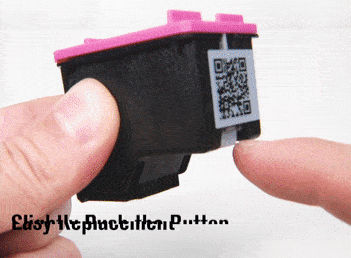
Our Remanufactured EcoPack HP 63XL Black 3-Pack High Yield Ink Cartridge is manufactured in an ISO-9001 certified factory with high quality standard. The remanufactured EcoPack 63XL cartridge uses a recycled original manufacturer's cartridge shell which was specially cleaned and refilled with the special ink and then was functionally tested to ensure excellent performance.
The Remanufactured EcoPack 63 XL Black Ink Cartridge delivers superb quality black text documents and sharp images that satisfy your needs for frequent printing at low cost.
Each box of EcoPack includes:
Reusable print-head cartridge x 1
Replacement ink cartridges x 3

The reusable print-head cartridge will be used until all 3 replacement ink cartridges are used up.
We assure that your purchasing process at Inkbow online store is fast and reliable. Once you have the experience with our service, you will never have the concern about where to buy your replacement ink cartridges anymore.
We stock a wide range of premium quality and cheap ink cartridges in Singapore at good price. Inkbow offers 100% quality guarantee for all remanufactured ink cartridges including 60-day money back guarantee & 180-day product warranty.
This Remanufactured EcoPack 63XL Black Ink Cartridge is suitable for various HP printers including:
DeskJet Series: DeskJet 1110, DeskJet 1112, DeskJet 2130, DeskJet 2131, DeskJet 2132, DeskJet 3630, DeskJet 3632
ENVY Series: ENVY 4520, ENVY 4522
OfficeJet Series: OfficeJet 3830, OfficeJet 4650, OfficeJet 5220
Page Yield: ~1,440 pages (~480 pages per ink cartridge x 3-pack)
Instructions for the first time to use EcoPack:
1. Select the ink cartridge with the printer-head cartridge that had already assembled together.
2. Remove the plastic cover and tear off the yellow sealing tape.
3. Install the ink cartridge with the printer-head cartridge to the printer.
Instructions for the second and third time to use EcoPack:
1. Remove the ink cartridge from the printer when the ink is used up.
2. Press the “Push” button on the printer-head cartridge to remove the used ink cartridge.
3. Keep the reusable printer-head cartridge.
4. Unpack one new ink cartridge and remove the cover below it.
5. Properly reassemble the new ink cartridge to the printer-head cartridge.
6. Wipe the nozzle with tissue to clean the print-head.
7. Install the ink cartridge with the printer-head cartridge to the printer.
The above described product is the remanufactured cartridge and is not the original OEM cartridge. Any brand names and marks mentioned in product description are solely for the purposes of demonstrating compatibility. All trademarks referenced are the property of their respective trademark holders. We are not endorsed by nor related to any of the named printer companies.