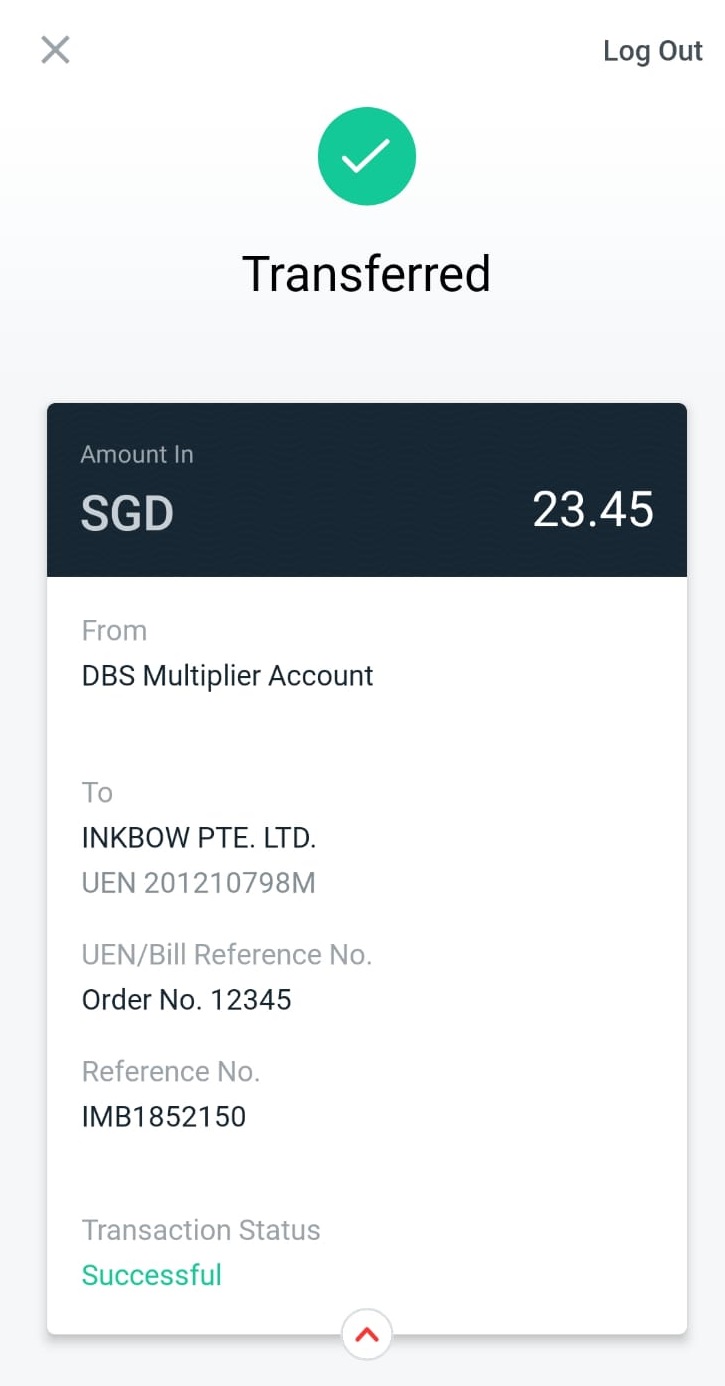Method 1 - Pay by Scanning QR Code
1.1. Select "Scan & Pay" in your mobile banking app.
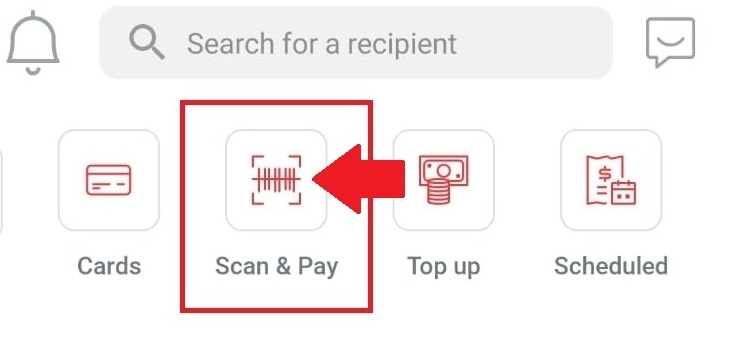
1.2. Scan below Inkbow PayNow QR code.

1.3. "Inkbow Pte Ltd - UEN 201210798M" will be shown on your screen.
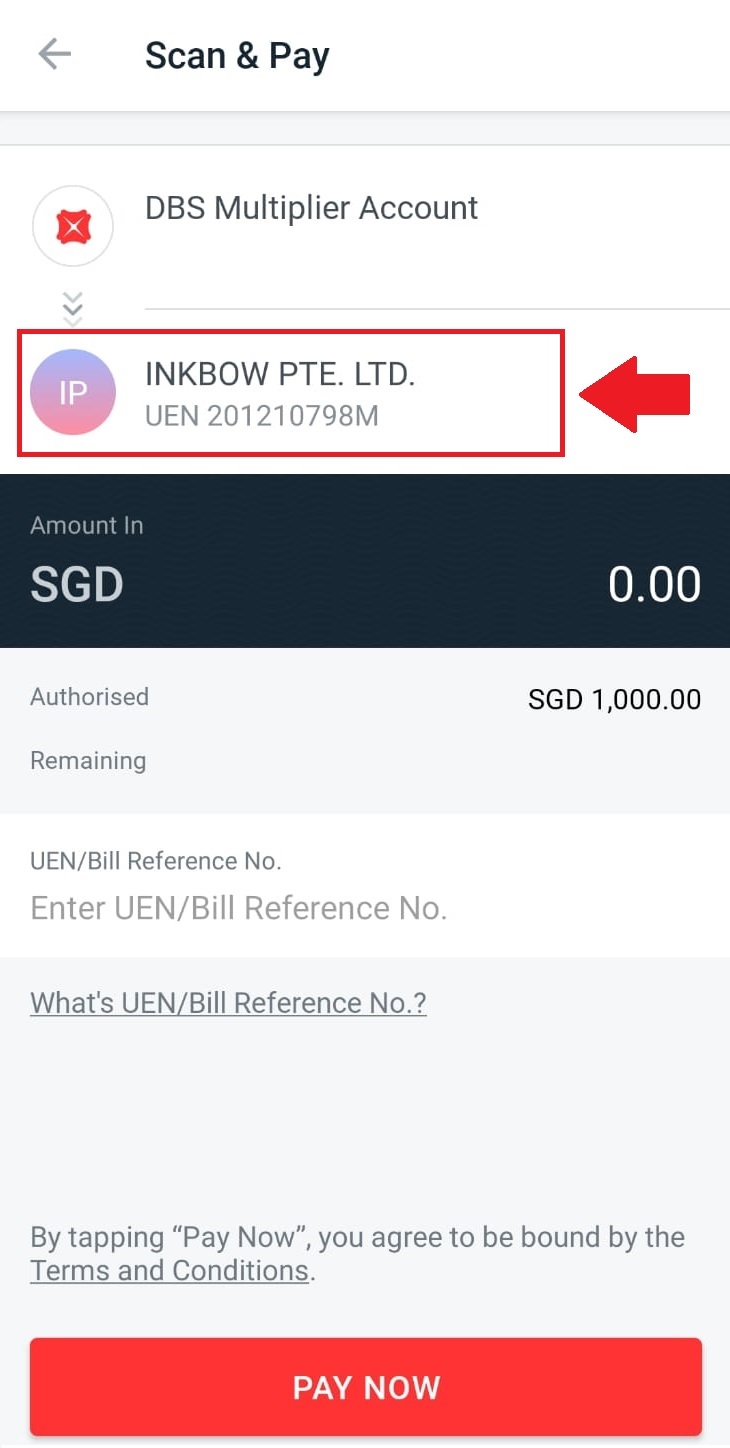
1.4. Input your payment amount.
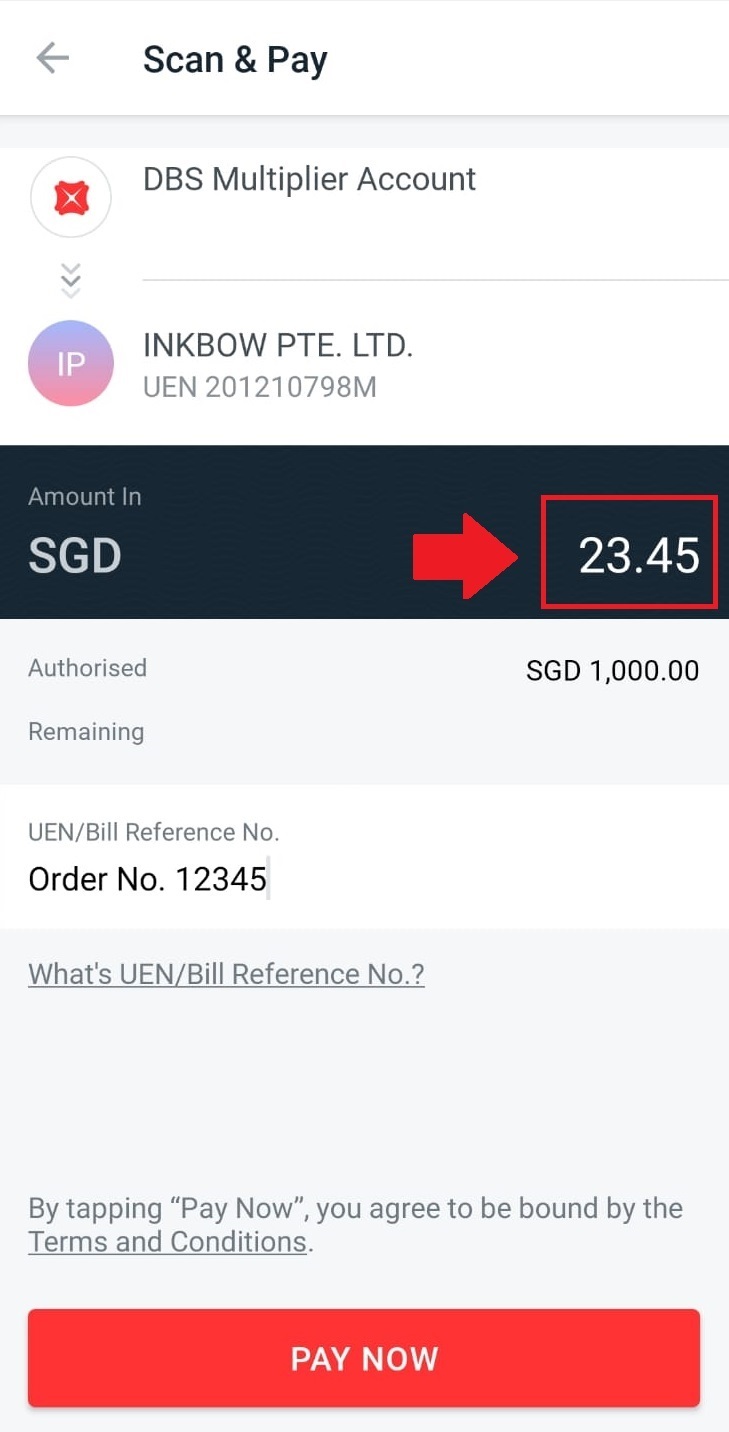
1.5. Input your order number in "UEN/Bill Reference No." , then press "Pay Now".
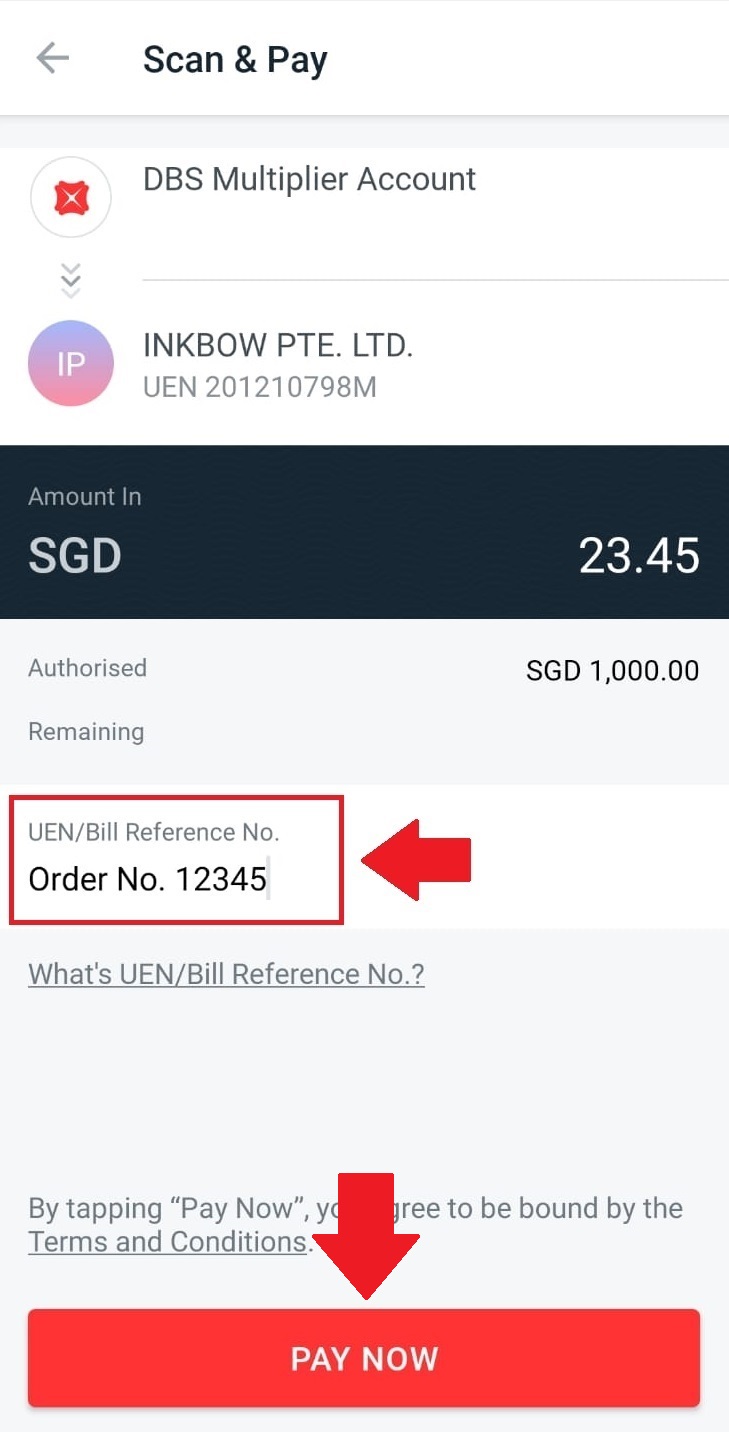
1.6. Confirm your payment details, then press "Transfer Now".
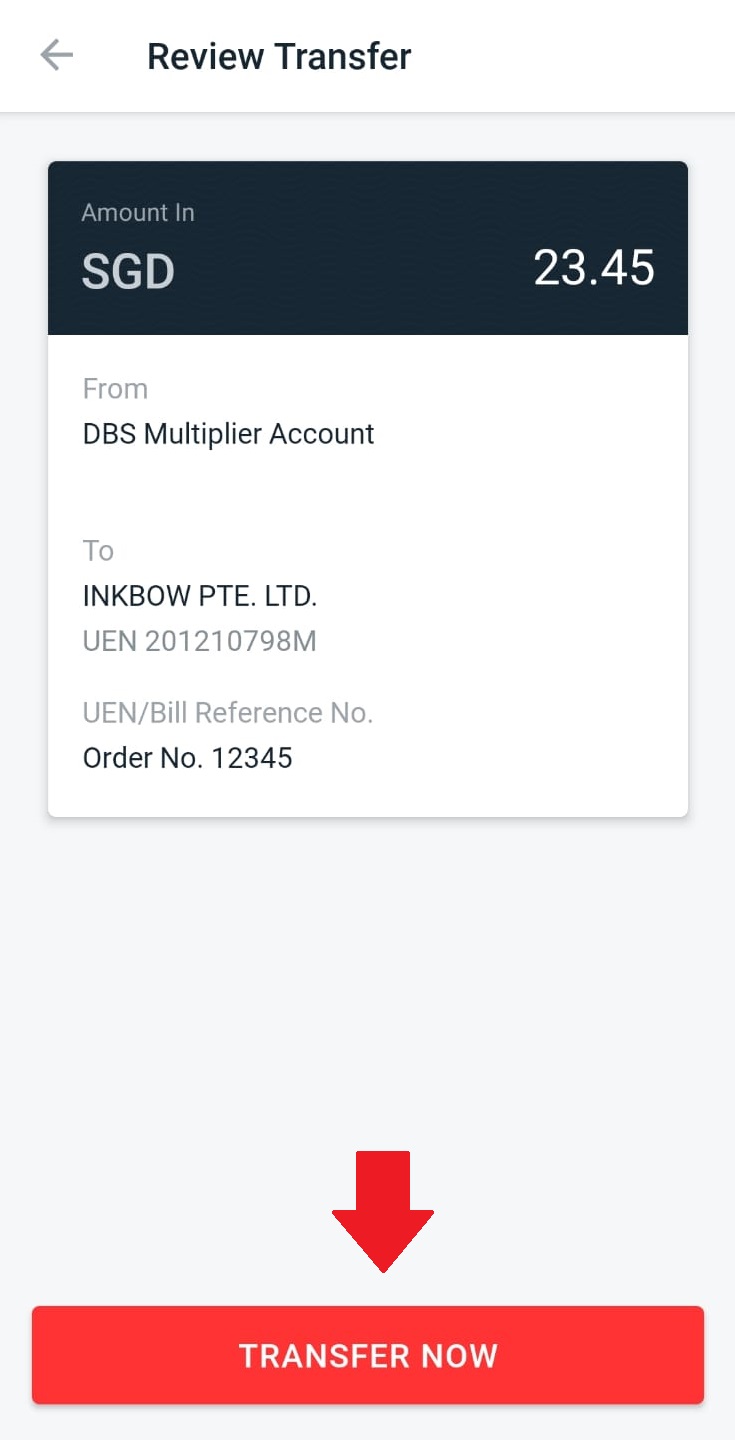
1.7. Finally, email the screen print to support@inkbow.com to confirm your payment.
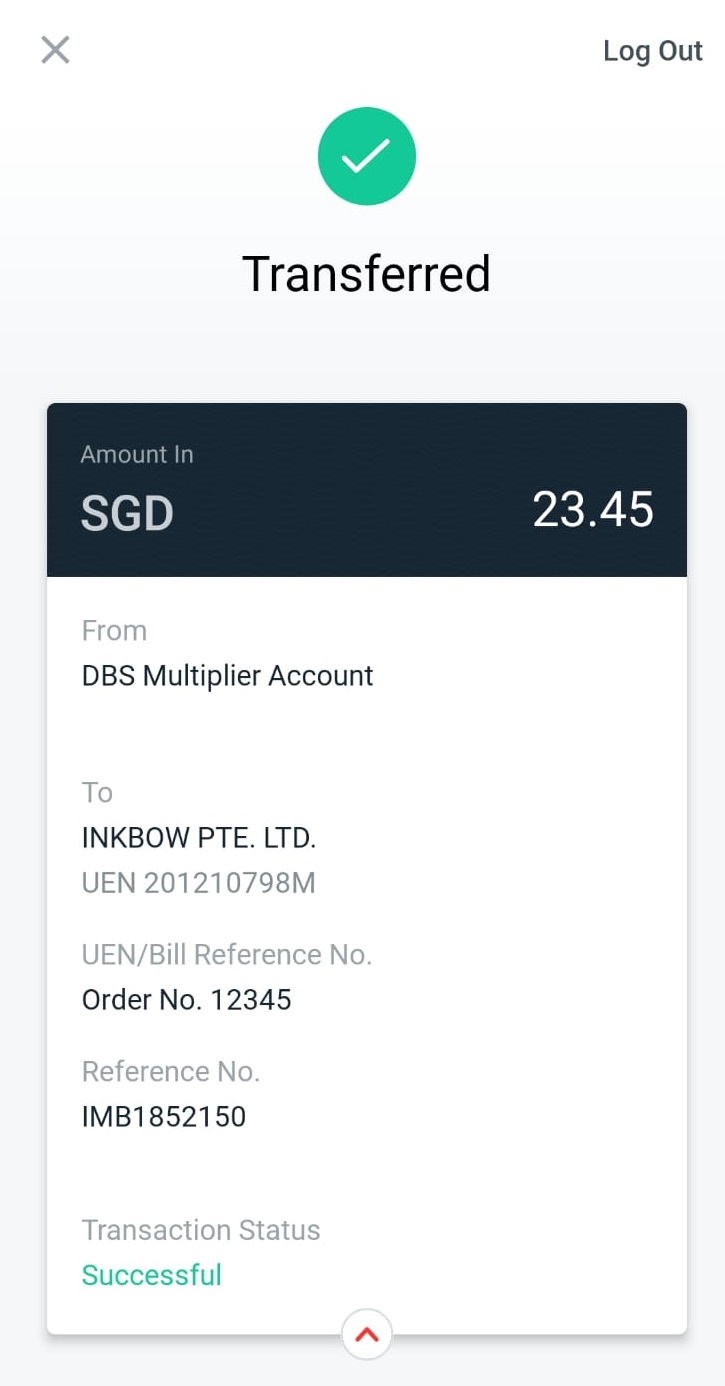
Method 2 - PayNow to Inkbow UEN
2.1. Select "PayNow" in your mobile banking app.
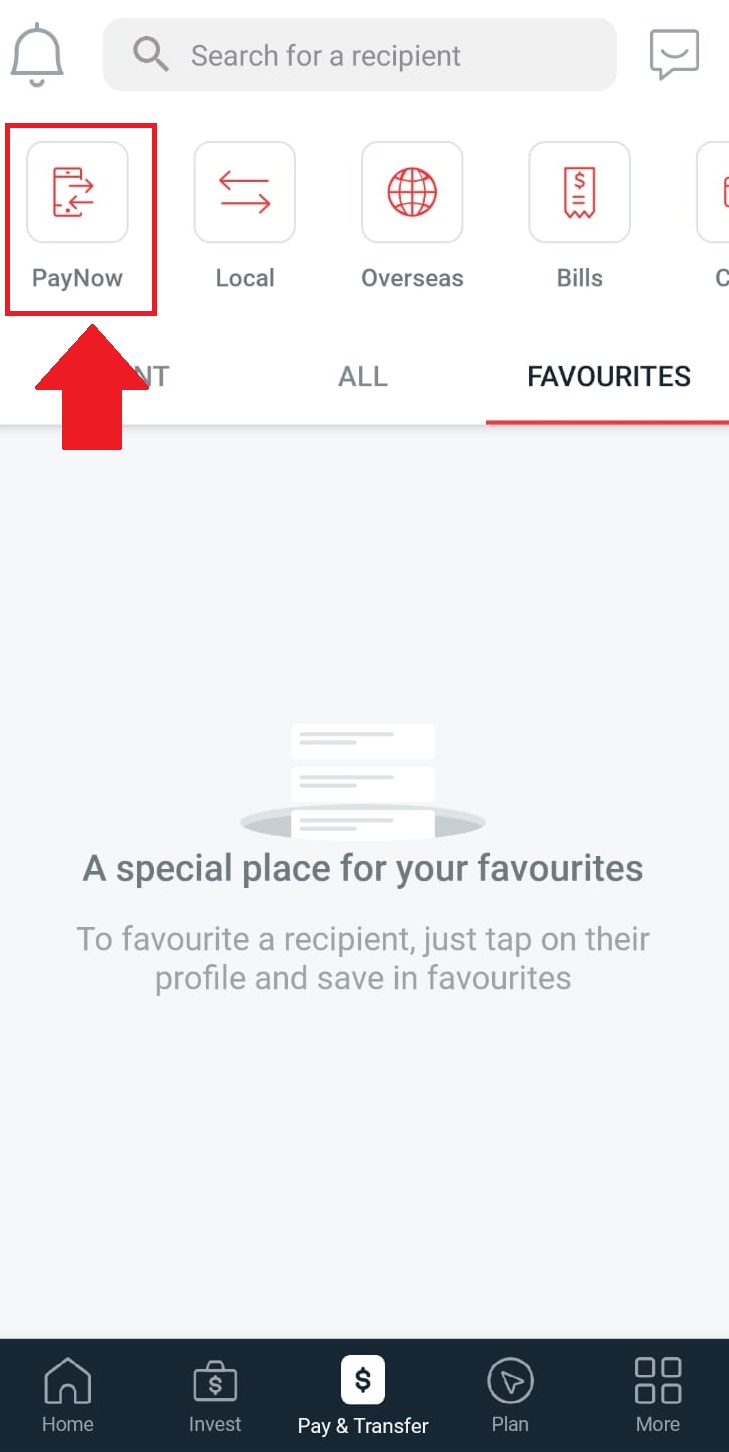
2.2. Input "201210798M" in UEN field then "Inkbow Pte Ltd" will be shown automatically.
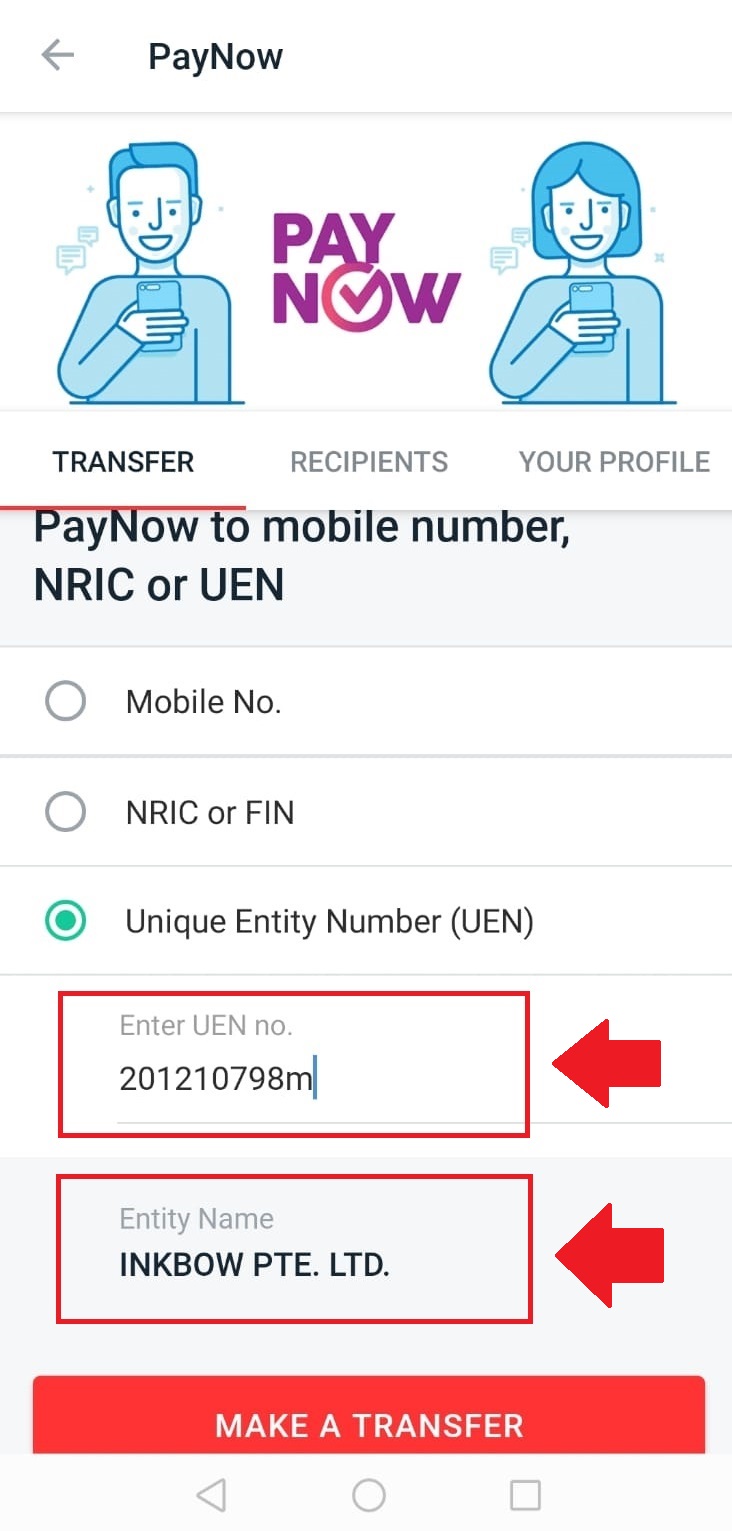
2.3. Then press "Make A Transfer".
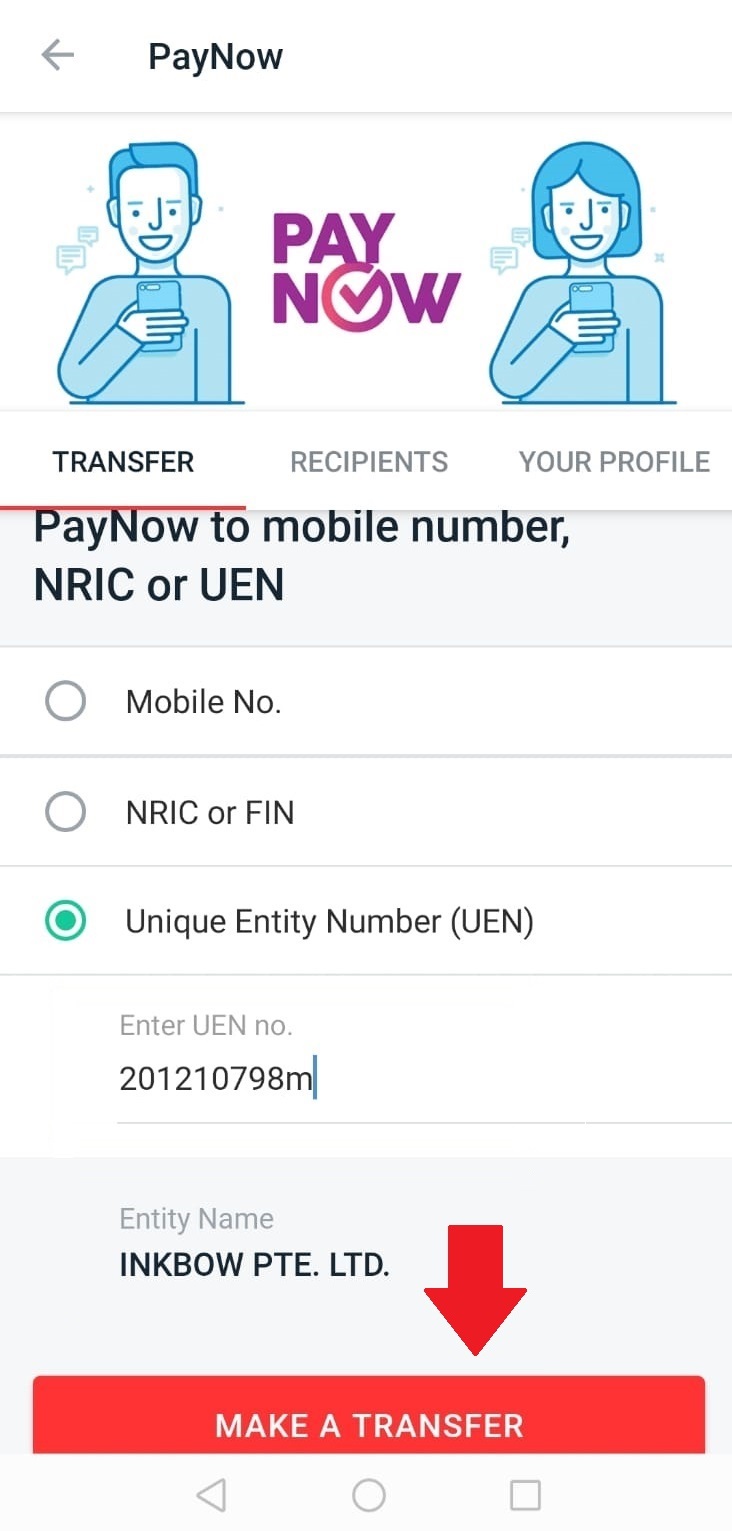
2.4. Input your payment amount.
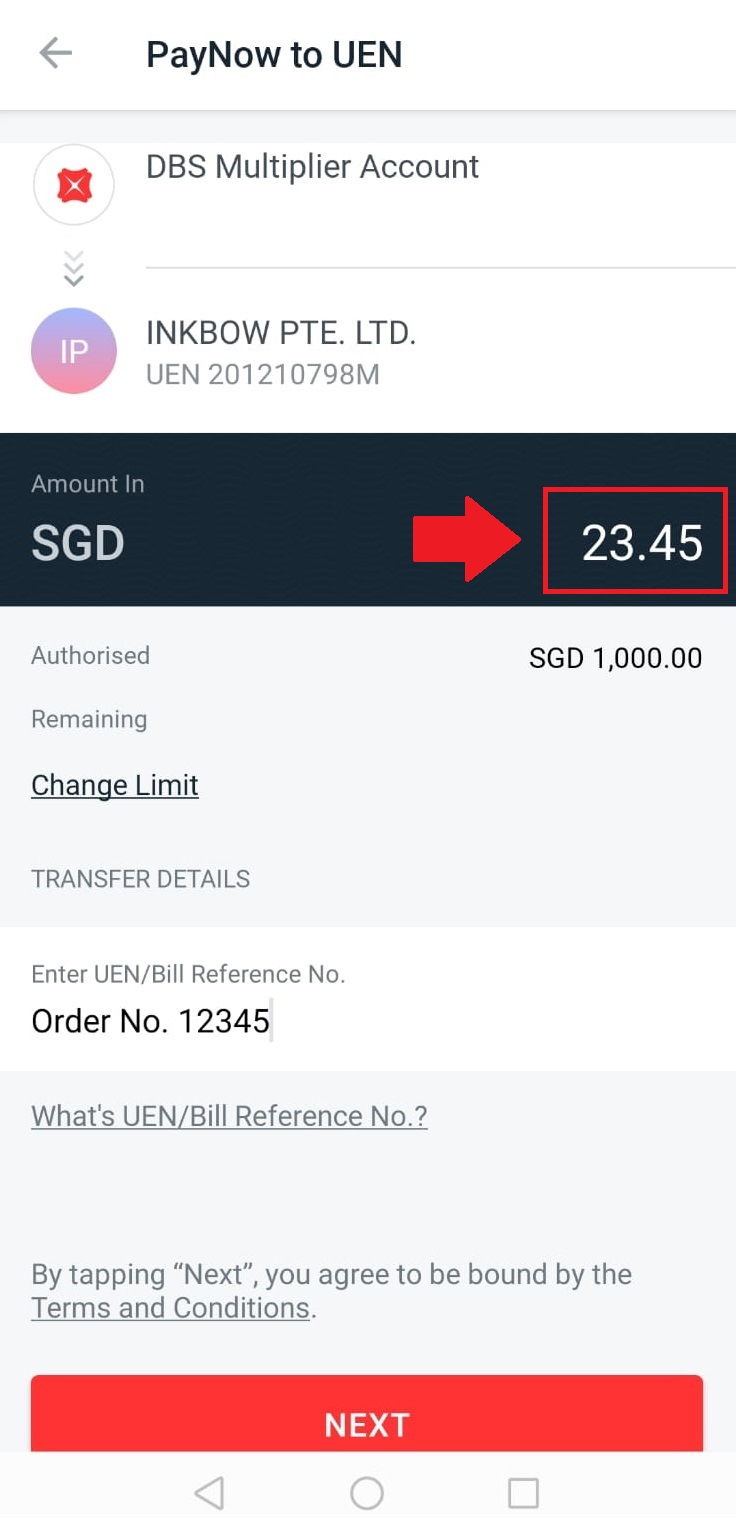
2.5. Input your order number in "UEN/Bill Reference No." , then press "Next".
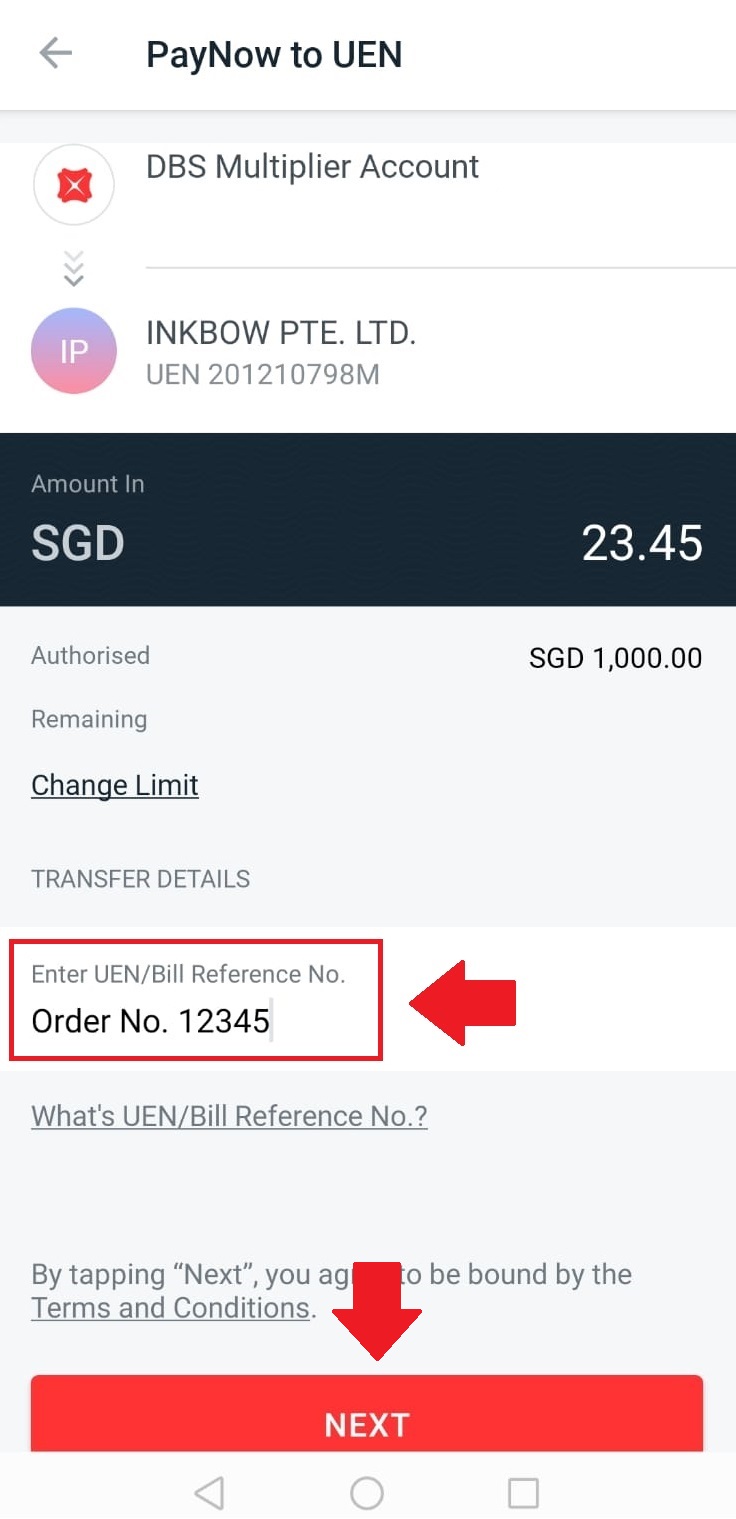
2.6. Confirm your payment details, then press "Transfer Now".
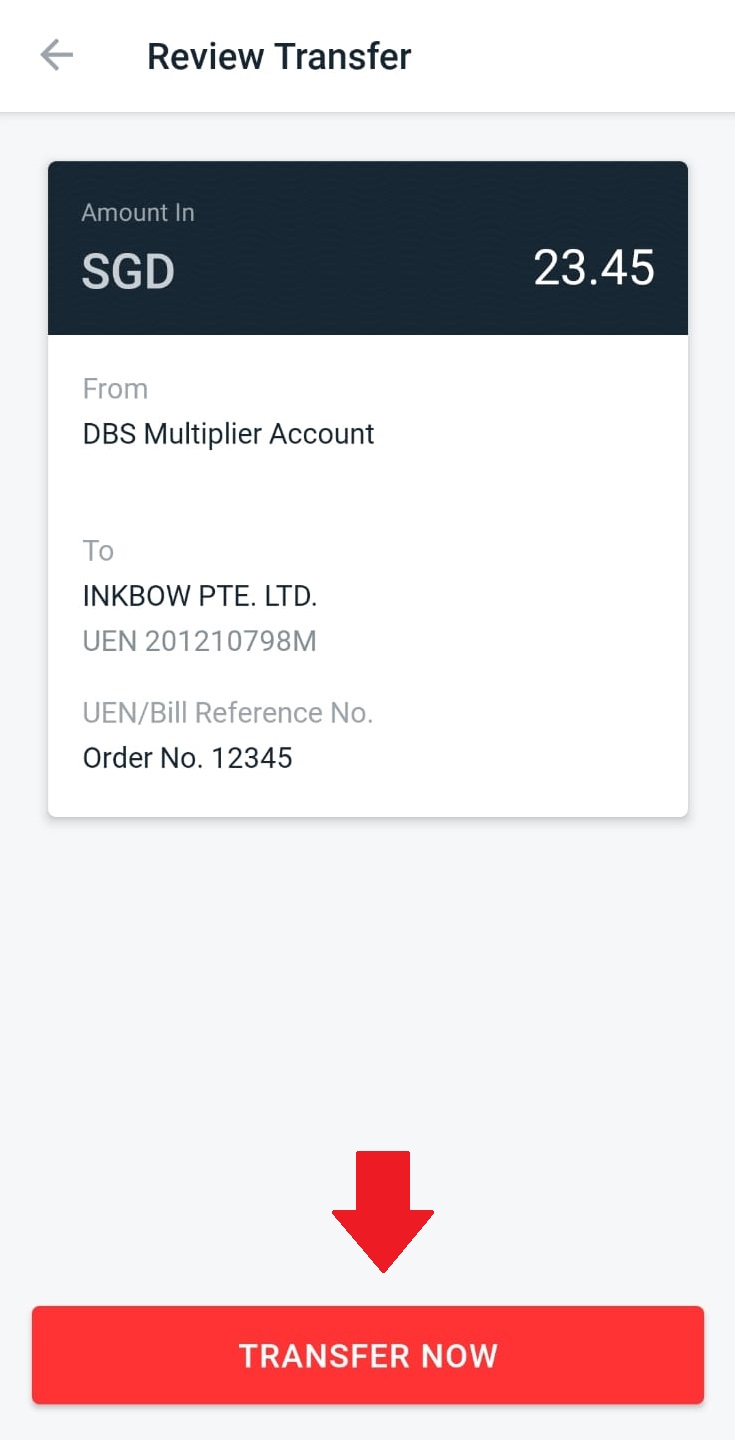
2.7. Finally, email the screen print to support@inkbow.com to confirm your payment.